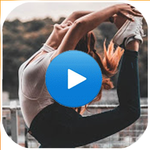
Social Media and Dating apps Movies, Videos and Photos Downloader
advertisement
| Name | VK Video Downloader |
|---|---|
| Version | 0.0.2 |
| Update | Apr 14, 2024 |
| Size | 10 MB |
| Category | Video Players & Editors |
| Installs | 5K+ |
| Developer | Tit@ns By H@yy@t |
| Android OS | Android 4.4+ |
| Google Play ID | russiangirlsvideos.allvideodownloader.vkrussiansocialmedia |
VK Video Downloader · Description
Best Video and Photos Downloader for Social Media Apps and Streaming Apps.
Photos and Video Downloader for VK app helps you save videos in simple steps. It is super fast and 100% free.
Video Downloader for VK allows you to watch and download videos and Photos from VK:
✔ From your page
✔ Pages of groups and friends
✔ Chats
✔ News
✔ Bookmarks
Easy Steps for Downloading Videos and Photos from Social Media and Live Streaming Apps:
1. Use Copy Link
- Step 1: Open VK App and click on the Copy Link of the video or Photo you are interested in.
- Step 2: Open Video Downloader for VK App.
- Paste the Link and Select Download.
- Done! Your video or photo will be downloaded automatically.
More features:
✔ Search for any video VK
✔ Download Photos from VK
✔ Download Photos from Social Media Apps
✔ Cool video downloader
✔ Pause downloading
✔ Select quality
✔ Support for third-party players
✔ Secure authorization
✔ And much more!
Attention:
* The application allows you to download only those videos that are stored on VK servers. You will not be able to download video from third-party resources
* You should not download copyrighted videos without the permission of the owner. We are not responsible for any violation of intellectual property
* This is not official application and we do not have any relations to the VK. Name and trademark VK are the property of copyright owners.
Photos and Video Downloader for VK app helps you save videos in simple steps. It is super fast and 100% free.
Video Downloader for VK allows you to watch and download videos and Photos from VK:
✔ From your page
✔ Pages of groups and friends
✔ Chats
✔ News
✔ Bookmarks
Easy Steps for Downloading Videos and Photos from Social Media and Live Streaming Apps:
1. Use Copy Link
- Step 1: Open VK App and click on the Copy Link of the video or Photo you are interested in.
- Step 2: Open Video Downloader for VK App.
- Paste the Link and Select Download.
- Done! Your video or photo will be downloaded automatically.
More features:
✔ Search for any video VK
✔ Download Photos from VK
✔ Download Photos from Social Media Apps
✔ Cool video downloader
✔ Pause downloading
✔ Select quality
✔ Support for third-party players
✔ Secure authorization
✔ And much more!
Attention:
* The application allows you to download only those videos that are stored on VK servers. You will not be able to download video from third-party resources
* You should not download copyrighted videos without the permission of the owner. We are not responsible for any violation of intellectual property
* This is not official application and we do not have any relations to the VK. Name and trademark VK are the property of copyright owners.






