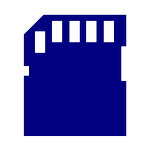
It pretends to be a video player, but saves the videofile instead of playing it.
advertisement
| Tên | One Click Downloader |
|---|---|
| Phiên bản | 0.28 |
| Cập nhật | 08 th 08, 2015 |
| Kích thước | 170 KB |
| Thể loại | Xem và sửa video |
| Lượt cài đặt | 1Tr+ |
| Nhà phát triển | Prime Number Games |
| Android OS | Android 2.3.3+ |
| Google Play ID | com.primenumbergames.downloader |
One Click Downloader · Mô tả
Makes you able to save internet video files.
It pretends to be a video player... but saves the videofile instead of playing it.
It is supposed to appear when your device asks you to choose a video player. If you choose "Video downloader", the device will download a video file. You can access downloaded files using the "Downloads" application.
Video Downloader appears for http video links only.
When you CAN NOT use video downloader:
* YouTube, Vimeo;
* HTML5 embedded videos;
* any case when android doesn't ask you to choose a video player.
When you CAN use video downloader:
If android asks you to choose a video player when you're opening a video from web.
PLEASE NOTE:
There is no launch icon for this application. It lauches when you click a video file in web.
Some devices turn off Wi-Fi when they go into sleep mode. The download fails.
Please make sure Wi-Fi sleep policy is set to "Never" to prevent this.
( http://help.mightytext.net/knowledgebase/articles/49300-set-wi-fi-sleep-policy-to-never- )
If android doesn't ask for a video player, you might need to clear video player defaults.
If you've cleared defaults and it still doesn't ask to select a player... then this application doesn't suit you.
If it asks to select a player but Video Downloader is mising in the list, that might be a bug - it this case, please email me.
If your device can't play a downloaded video file, MX Player with a software decoder might help.
It pretends to be a video player... but saves the videofile instead of playing it.
It is supposed to appear when your device asks you to choose a video player. If you choose "Video downloader", the device will download a video file. You can access downloaded files using the "Downloads" application.
Video Downloader appears for http video links only.
When you CAN NOT use video downloader:
* YouTube, Vimeo;
* HTML5 embedded videos;
* any case when android doesn't ask you to choose a video player.
When you CAN use video downloader:
If android asks you to choose a video player when you're opening a video from web.
PLEASE NOTE:
There is no launch icon for this application. It lauches when you click a video file in web.
Some devices turn off Wi-Fi when they go into sleep mode. The download fails.
Please make sure Wi-Fi sleep policy is set to "Never" to prevent this.
( http://help.mightytext.net/knowledgebase/articles/49300-set-wi-fi-sleep-policy-to-never- )
If android doesn't ask for a video player, you might need to clear video player defaults.
If you've cleared defaults and it still doesn't ask to select a player... then this application doesn't suit you.
If it asks to select a player but Video Downloader is mising in the list, that might be a bug - it this case, please email me.
If your device can't play a downloaded video file, MX Player with a software decoder might help.


