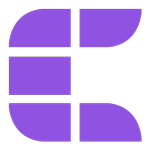
Student performance grade calculator for teachers. Student in-course score
advertisement
| İsim | Class Rate |
|---|---|
| Sürüm | 3.1.5 |
| Güncelleme | 19 Oca 2025 |
| Boyut | 19 MB |
| Kategori | Eğitim |
| Yükleme sayısı | 1B+ |
| Geliştirici | Eğitim Yazılım |
| Android OS | Android 5.0+ |
| Google Play ID | com.egitimyazilimlari.classrate |
Class Rate · Açıklama
Student performance grade calculator for teachers. You can add the students you want to give performance grades to the application and define as many courses as you want. You can create as many criteria or tasks as you want under the courses. You can give students a plus or minus based on criteria and calculate students' performance scores. The application automatically calculates students' grades from the pluses and minuses you give according to the importance of the criteria. You can randomly select students in the lessons and score plus or minus points by asking questions to the students. You can take back any pluses or minuses you mistakenly gave to the student. As a result of the transactions, performance grades are automatically calculated. If you want, you can give plus or minus to students in bulk. You can report students' performance scores in any format you want. You can create excel or pdf reports for performance notes. You can report performance scores in summary or detail.
You can instantly score students during the course and create a performance score for students. You can score student behavior in class. You can conduct a question and answer session by randomly selecting students. While practicing question and answer, you can have the student's name read aloud by the application. You can give students plus or minus points as a result of the question and answer study. You can evaluate in-class activities and student behavior with points. You can check students' notebooks and books. You can give pluses or minuses to students who may or may not have notebooks or books.
You can create seating plans for your lessons. If you want, you can choose where students will sit one by one. If you want, you can seat students randomly. You can save classroom seating plans as pdf or image. You can ensure that the seating plans include any information you want, such as the student's photo, name and surname, student number. You can share seating plans with yourself via WhatsApp. You can open the seating plans on your computer using WhatsApp web and print them out. If you wish, you can also use the web interface of the application for such operations.
You can create duty or duty schedules for your lessons or classes. You can choose start and end dates when creating a shift or duty schedule. You can exclude weekends or certain days of the week for on-call or assignments. You can choose students who will or will not take part in shifts. You can export seizure reports as pdf or excel
If you work in more than one school, you can add applications for all your schools and students. You can define courses for regular courses or courses or student study groups by selecting the students you want. You can give homework to students and keep track of the homework. You can calculate the student's performance grade based on the assignments. You can give low or high scores depending on whether students completed the assignment or not. You can determine the points you will give to assignments or tasks as you wish. The student's performance grade is instantly recalculated with the scoring you make for homework or tasks.
In addition to giving students points that will affect their performance grade, you can constantly observe their behavior in the lesson and immediately note it. You can take notes about the student's positive or negative behavior. You can instantly share the student's status during parent-teacher meetings with the student's mother, father or guardian.
If you pay, you can score an unlimited number of points without any restrictions during the subscription period. When the application is installed for the first time, it gives you 50 points. You can continue scoring by waiting or watching ads when your rights run out.
You can instantly score students during the course and create a performance score for students. You can score student behavior in class. You can conduct a question and answer session by randomly selecting students. While practicing question and answer, you can have the student's name read aloud by the application. You can give students plus or minus points as a result of the question and answer study. You can evaluate in-class activities and student behavior with points. You can check students' notebooks and books. You can give pluses or minuses to students who may or may not have notebooks or books.
You can create seating plans for your lessons. If you want, you can choose where students will sit one by one. If you want, you can seat students randomly. You can save classroom seating plans as pdf or image. You can ensure that the seating plans include any information you want, such as the student's photo, name and surname, student number. You can share seating plans with yourself via WhatsApp. You can open the seating plans on your computer using WhatsApp web and print them out. If you wish, you can also use the web interface of the application for such operations.
You can create duty or duty schedules for your lessons or classes. You can choose start and end dates when creating a shift or duty schedule. You can exclude weekends or certain days of the week for on-call or assignments. You can choose students who will or will not take part in shifts. You can export seizure reports as pdf or excel
If you work in more than one school, you can add applications for all your schools and students. You can define courses for regular courses or courses or student study groups by selecting the students you want. You can give homework to students and keep track of the homework. You can calculate the student's performance grade based on the assignments. You can give low or high scores depending on whether students completed the assignment or not. You can determine the points you will give to assignments or tasks as you wish. The student's performance grade is instantly recalculated with the scoring you make for homework or tasks.
In addition to giving students points that will affect their performance grade, you can constantly observe their behavior in the lesson and immediately note it. You can take notes about the student's positive or negative behavior. You can instantly share the student's status during parent-teacher meetings with the student's mother, father or guardian.
If you pay, you can score an unlimited number of points without any restrictions during the subscription period. When the application is installed for the first time, it gives you 50 points. You can continue scoring by waiting or watching ads when your rights run out.
























