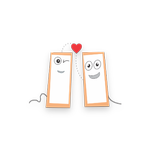
Telepathy - Long distance touch lamps
advertisement
| Name | Telepathy Lamp |
|---|---|
| Version | 1.1.23 |
| Update | May 17, 2025 |
| Size | 163 MB |
| Category | Personalization |
| Installs | 5K+ |
| Developer | ZOCI VOCI |
| Android OS | Android 7.0+ |
| Google Play ID | com.telepathylampsmobileapp |
Telepathy Lamp · Description
The Telepathy lamps app enables you to easily connect your Telepathy lamps and use them more efficiently.
Connect your new lamps
With a step by step process to do the wifi connection, the first time set up is very easy. Select your design and after that every step is well marked to have your lamp connected within minutes of downloading the app. With notifications on each step, its easy to navigate
FAQ and HelpConnecting an iOT product can be challenging, Hence there is a button to take you in the frequently asked questions and help menu. If have any questions, this section should be able to answe it.
Send colors to your lamp with the appThis is the bonus feature of using the app. With the mobile app, you can now send color messages to your lamp group on the move. Select from the wide spectrum of colors with the slide of a finger and click send. All connected lamps in your group will light up in this color.
See the saved colors of each lamp
After the connection is done, your home screen will show all the connected lamps in your group. You can nickname the lamps in your group. And their outline will show the last saved colour on each lamp. So in a big group, you can always check who sent the last color.
Connect your new lamps
With a step by step process to do the wifi connection, the first time set up is very easy. Select your design and after that every step is well marked to have your lamp connected within minutes of downloading the app. With notifications on each step, its easy to navigate
FAQ and HelpConnecting an iOT product can be challenging, Hence there is a button to take you in the frequently asked questions and help menu. If have any questions, this section should be able to answe it.
Send colors to your lamp with the appThis is the bonus feature of using the app. With the mobile app, you can now send color messages to your lamp group on the move. Select from the wide spectrum of colors with the slide of a finger and click send. All connected lamps in your group will light up in this color.
See the saved colors of each lamp
After the connection is done, your home screen will show all the connected lamps in your group. You can nickname the lamps in your group. And their outline will show the last saved colour on each lamp. So in a big group, you can always check who sent the last color.
































