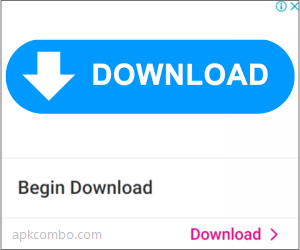Old Versions Zgłoś problem
💻 Instalowanie True VHS - 90s Vintage camera & glitch editor APK w systemie Windows
- Pobieranie i instalowanie LDPlayer - Emulator Androida.
- Otwieranie aplikacji LDPlayer.
- Przeciągnij
True VHS - 90s Vintage camera & glitch editor.apk do LDPlayer.
📱 Instalowanie True VHS - 90s Vintage camera & glitch editor APK w systemie Android
- Kliknij
True VHS - 90s Vintage camera & glitch editor.apk.
- Kliknij Zainstaluj.
- Stępuj zgodnie z instrukcjami na ekranie.
Więcej informacji
 umax
umax
 hoor
hoor
 sweatcoin
sweatcoin
 titan hydra
titan hydra
 apple music
apple music
 netmod
netmod
 spotify
spotify
 freeview
freeview
 kwai
kwai
 ทาง รัฐ
ทาง รัฐ
 google play store
google play store
 cloaked
cloaked
 apk4f
apk4f
 opera
opera
 facetune
facetune
 kuwait id
kuwait id
 fantalab
fantalab
 chatgpt
chatgpt
 hyper
hyper
 chamet
chamet