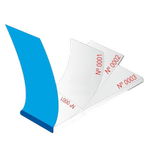
Create checkbooks for your raffles and keep track of the numbers easily
advertisement
| 名前 | Raffle checkbooks |
|---|---|
| バージョン | 1.2.9 |
| アップデート | 2023年09月04日 |
| サイズ | 17 MB |
| カテゴリー | ツール |
| インストール | 500千+ |
| 開発元 | ARMANTEC |
| Android OS | Android 6.0+ |
| Google Play ID | com.appCenter.app_rifas |
Raffle checkbooks · 説明
Create checkbooks for your raffles and manage the numbers in a simple way, you can easily know how many numbers are available and which ones are already occupied, you can define if they are reserved or fully occupied, optionally you can choose to open the whatssap application to notify information or you can also share a ticket as an image.
Create, manage and control your ticket books for raffles digitally, forget about physical implements such as check books, sheets of paper, notebooks, notebooks, among others, manage your raffles from your device in an agile way and with a lot of control.
When creating a ticket book for raffle you must fill out some information fields and that is how simple you already have a ticket book, you can create the tickets you want and you can add a photo of the prize, among other things.
Once a checkbook has been created, when you select it, you will see their numbers and you can select a number and indicate data of the person who acquires the number, and you can indicate if you reserve or pay for it, optionally you can select to notify by WhatsApp this will open WhatsApp with a pre-loaded message so you can send or share the ticket in image format. You can manage a number or several numbers and manage them for a single person
We discuss your ideas!
This application was created with the aim of helping people who use this type of activity for financial support.
Create, manage and control your ticket books for raffles digitally, forget about physical implements such as check books, sheets of paper, notebooks, notebooks, among others, manage your raffles from your device in an agile way and with a lot of control.
When creating a ticket book for raffle you must fill out some information fields and that is how simple you already have a ticket book, you can create the tickets you want and you can add a photo of the prize, among other things.
Once a checkbook has been created, when you select it, you will see their numbers and you can select a number and indicate data of the person who acquires the number, and you can indicate if you reserve or pay for it, optionally you can select to notify by WhatsApp this will open WhatsApp with a pre-loaded message so you can send or share the ticket in image format. You can manage a number or several numbers and manage them for a single person
We discuss your ideas!
This application was created with the aim of helping people who use this type of activity for financial support.















