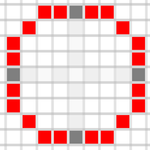
Ideal for displaying percentages, statistics, and more
advertisement
| 名前 | Pixel Circle Chart |
|---|---|
| バージョン | 2.2 |
| アップデート | 2023年11月29日 |
| サイズ | 2 MB |
| カテゴリー | 仕事効率化 |
| インストール | 100+ |
| 開発元 | Neal Fun |
| Android OS | Android 4.1+ |
| Google Play ID | com.PixelCircleChart.PixelCircleChart |
Pixel Circle Chart · 説明
Welcome to Pixel Circle Chart, your go-to tool for creating visually appealing and informative circular charts and graphs right from your mobile device. Whether you're a student, data analyst, or just someone looking to represent data in a compelling way, this app has you covered.
Key Features:
Intuitive Design: Pixel Circle Chart offers a user-friendly interface that allows you to effortlessly design circular charts and graphs.
Customization: Tailor your charts with a wide range of colors, fonts, and data points. Create unique visuals that align with your branding or personal style.
Data Import: Easily import data from various sources, including spreadsheets, CSV files, and manual input.
Dynamic Updates: Make real-time changes to your charts and see the visuals update instantly.
Export Options: Share your creations with others by exporting charts as images or PDFs.
Versatile Use Cases: Whether you need to represent statistics, survey results, or simply display percentages, Pixel Circle Chart is adaptable to a wide range of data types.
No Design Experience Required: You don't need to be a graphic designer to create eye-catching visuals. Pixel Circle Chart simplifies the process for everyone.
Offline Access: Create and edit charts without an internet connection, ensuring you can work wherever you need to.
Key Features:
Intuitive Design: Pixel Circle Chart offers a user-friendly interface that allows you to effortlessly design circular charts and graphs.
Customization: Tailor your charts with a wide range of colors, fonts, and data points. Create unique visuals that align with your branding or personal style.
Data Import: Easily import data from various sources, including spreadsheets, CSV files, and manual input.
Dynamic Updates: Make real-time changes to your charts and see the visuals update instantly.
Export Options: Share your creations with others by exporting charts as images or PDFs.
Versatile Use Cases: Whether you need to represent statistics, survey results, or simply display percentages, Pixel Circle Chart is adaptable to a wide range of data types.
No Design Experience Required: You don't need to be a graphic designer to create eye-catching visuals. Pixel Circle Chart simplifies the process for everyone.
Offline Access: Create and edit charts without an internet connection, ensuring you can work wherever you need to.










