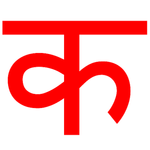
Type in Nepali Unicode or Devanagari using English text in mobiles and tablets.
advertisement
| 名前 | Nepali Typing |
|---|---|
| バージョン | 1.0.5 |
| アップデート | 2022年07月13日 |
| サイズ | 4 MB |
| カテゴリー | ツール |
| インストール | 100千+ |
| 開発元 | GamesNepal |
| Android OS | Android 5.0+ |
| Google Play ID | com.nepaliunicode.nepalityping |
Nepali Typing · 説明
This simple tool allows you to type in Nepali instantly. It converts your normal English or Roman characters into Devanagari script. It supports writing Nepali in Android mobile phones as well as tablets. You can copy and paste the generated Nepali Unicode anywhere. It can be used to type Nepali in Facebook, Twitter, Tumblr and other social networks. Also, use it freely to compose or reply to SMS messages in Nepali. It also supports every other messaging app like Viber, WhatsApp, Skype and Gmail.
The process of writing in Nepali is really simple with the help of this app. All you need to do is:
• Enter characters using your normal English keyboard into a text box.
• As you input the English text like ABCD, they will be phonetically transcribed into Nepali.
• Based on the pronunciation, you will see Devanagari characters show up instantly.
The first text input box is for phonetically typing and the second one shows up transcribed Nepali characters and words. Use the on-screen copy button to automatically save all the text in your clipboard. Then you can use the long-tap feature in your phone to paste the output to other applications. Nepali Unicode is globally supported in all modern devices and no one needs to install any font or activate something for it to work.
Enjoy typing in Nepali!
The process of writing in Nepali is really simple with the help of this app. All you need to do is:
• Enter characters using your normal English keyboard into a text box.
• As you input the English text like ABCD, they will be phonetically transcribed into Nepali.
• Based on the pronunciation, you will see Devanagari characters show up instantly.
The first text input box is for phonetically typing and the second one shows up transcribed Nepali characters and words. Use the on-screen copy button to automatically save all the text in your clipboard. Then you can use the long-tap feature in your phone to paste the output to other applications. Nepali Unicode is globally supported in all modern devices and no one needs to install any font or activate something for it to work.
Enjoy typing in Nepali!





