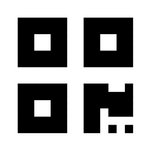
Scan tickets with this mobile ticket scanning solution from ICRTouch.
advertisement
| 名前 | Entry Ticket Scanner |
|---|---|
| バージョン | 1.1.4 |
| アップデート | 2025年05月28日 |
| サイズ | 31 MB |
| カテゴリー | ビジネス |
| インストール | 100+ |
| 開発元 | ICRTouch |
| Android OS | Android 6.0+ |
| Google Play ID | com.icrtouch.ticketscanner |
Entry Ticket Scanner · 説明
Please Note: This Entry Ticket Scanner application is a companion app specifically designed to be used alongside the ICRTouch Ticketing solution. It is recommended that the app is configured by Authorised Partners of ICRTouch software products and is used only by licensed businesses.
Your ICRTouch Authorised Partner will supply all documentation on using Entry Ticket Scanner and advise on both configuration and licensing terms.
Scan tickets and access customer verification details in the palm of your hand with this mobile ticket scanning solution from ICRTouch. Ideal for entrances to venues and events where it is not practical to have a static till terminal, Entry Ticket Scanner combines the following features:
-Easily scan and validate tickets in or out.
-Scan QR codes via your mobile device’s camera.
-Access tickets via the in-built search function.
-View ticket validity details in seconds.
-Track customer verification details (eg. full name & photo ID).
-Operate the app in light or dark mode.
Contact your ICRTouch Authorised Partner to get connected to your till, or find out more at: www.icrtouch.com.
Your ICRTouch Authorised Partner will supply all documentation on using Entry Ticket Scanner and advise on both configuration and licensing terms.
Scan tickets and access customer verification details in the palm of your hand with this mobile ticket scanning solution from ICRTouch. Ideal for entrances to venues and events where it is not practical to have a static till terminal, Entry Ticket Scanner combines the following features:
-Easily scan and validate tickets in or out.
-Scan QR codes via your mobile device’s camera.
-Access tickets via the in-built search function.
-View ticket validity details in seconds.
-Track customer verification details (eg. full name & photo ID).
-Operate the app in light or dark mode.
Contact your ICRTouch Authorised Partner to get connected to your till, or find out more at: www.icrtouch.com.










