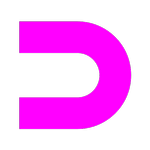
Open-source VNC server app that does not require root privileges.
advertisement
| 名前 | droidVNC-NG |
|---|---|
| バージョン | 2.10.2 |
| アップデート | 2025年04月01日 |
| サイズ | 6 MB |
| カテゴリー | ツール |
| インストール | 100千+ |
| 開発元 | Christian Beier |
| Android OS | Android 7.0+ |
| Google Play ID | net.christianbeier.droidvnc_ng |
droidVNC-NG · 説明
droidVNC-NG is an open-source Android VNC server app that does not require root access. It comes with the following feature set:
- Network export of device frame buffer with optional server-side scaling.
- Forwarding of a VNC client's pointer events. To be able to remotely control the device, the included Accessibility API Service needs to be enabled by the user. This allows droidVNC-NG to post input events to the Android operating system. All entered input is directly posted to Android, no input is logged, saved or shared.
- Handling of client-to-server text copy & paste. Note that server-to-client copy & paste does not work in a generic way due to Android security restrictions.
- Handling of special keys to trigger 'Recent Apps' overview, Home button and Back button.
- Android permission handling.
- Screen rotation handling.
- Password protection for secure-in-terms-of-VNC connection.
- Ability to specify the port used.
- Start of background service on device boot.
- Reverse VNC.
- Ability to connect to a UltraVNC-style Mode-2 repeater.
- Functionality to provide default configuration via a JSON file.
- Zeroconf/Bonjour publishing for VNC server auto-discovery.
- Per-client mouse pointers on the controlled device.
Please note that more features are still being added to droidVNC-NG. In particular, most keyboard strokes as of now can only be input via the Android soft keyboard, there is only limited support for keyboard events from VNC viewers (yet). Please report any issues and feature requests at https://github.com/bk138/droidVNC-NG
- Network export of device frame buffer with optional server-side scaling.
- Forwarding of a VNC client's pointer events. To be able to remotely control the device, the included Accessibility API Service needs to be enabled by the user. This allows droidVNC-NG to post input events to the Android operating system. All entered input is directly posted to Android, no input is logged, saved or shared.
- Handling of client-to-server text copy & paste. Note that server-to-client copy & paste does not work in a generic way due to Android security restrictions.
- Handling of special keys to trigger 'Recent Apps' overview, Home button and Back button.
- Android permission handling.
- Screen rotation handling.
- Password protection for secure-in-terms-of-VNC connection.
- Ability to specify the port used.
- Start of background service on device boot.
- Reverse VNC.
- Ability to connect to a UltraVNC-style Mode-2 repeater.
- Functionality to provide default configuration via a JSON file.
- Zeroconf/Bonjour publishing for VNC server auto-discovery.
- Per-client mouse pointers on the controlled device.
Please note that more features are still being added to droidVNC-NG. In particular, most keyboard strokes as of now can only be input via the Android soft keyboard, there is only limited support for keyboard events from VNC viewers (yet). Please report any issues and feature requests at https://github.com/bk138/droidVNC-NG


