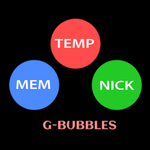
Crosshair and Nickname generator for gamers!
advertisement
| 名前 | Crosshair & Nickname Generator |
|---|---|
| バージョン | 71 |
| アップデート | 2024年11月11日 |
| サイズ | 21 MB |
| カテゴリー | ライブラリ&デモ |
| インストール | 500千+ |
| 開発元 | TOLAN |
| Android OS | Android 6.0+ |
| Google Play ID | com.fpsmeter.crosshairfree |
Crosshair & Nickname Generator · 説明
Gamer Bubble let's you put custom overlay bubbles on your game screen to get some usefull values of your device when you need to measure the gaming performance of your device. Also you can now generate cool nicknames and copy them to set as your nickname on the game you play!
Create cool nicknames for all games.
Create beautiful nicknames with ASCII characters.
◉ Memory usage bubble
◉ Temperature bubble
⊕ Crosshair bubble
◉ ▄︻̷̿┻̿═━一Nickname generator☠꧂
You can resize your bubbles on the settings activity when you need.
Create fancy name styles easily and use it EVERYWHERE with no limit ⭐
☀ Can be used in all games.
Nickname generator gives lots of great results for gamers.
With the nickname generator you can create:
☢ Elf-themed nicknames
☢ Orc-themed nicknames
☢ Dwarf-themed nicknames
☢ Human (Male/Female)-themed nicknames
☀ Edit, Copy, Share your nickname anywhere, anytime
Thanks for using G-Bubbles!
Activate your bubbles when need and drag it over the game view. When done, just drag it to trash view on the bottom of the screen.
Create cool nicknames for all games.
Create beautiful nicknames with ASCII characters.
◉ Memory usage bubble
◉ Temperature bubble
⊕ Crosshair bubble
◉ ▄︻̷̿┻̿═━一Nickname generator☠꧂
You can resize your bubbles on the settings activity when you need.
Create fancy name styles easily and use it EVERYWHERE with no limit ⭐
☀ Can be used in all games.
Nickname generator gives lots of great results for gamers.
With the nickname generator you can create:
☢ Elf-themed nicknames
☢ Orc-themed nicknames
☢ Dwarf-themed nicknames
☢ Human (Male/Female)-themed nicknames
☀ Edit, Copy, Share your nickname anywhere, anytime
Thanks for using G-Bubbles!
Activate your bubbles when need and drag it over the game view. When done, just drag it to trash view on the bottom of the screen.





