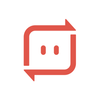Invia ciò che vuoi, dove vuoi
advertisement
| Nome | Send Anywhere |
|---|---|
| Versione | 23.2.9 |
| Aggiornare | 27 feb 2025 |
| Dimensioni | 55 MB |
| Categoria | Produttività |
| Installazioni | 10Mln+ |
| Sviluppatore | Rakuten Symphony Korea, Inc. |
| Android OS | Android 6.0+ |
| Google Play ID | com.estmob.android.sendanywhere |
Send Anywhere · Descrizione
Send Anywhere: condivisione di file facile, veloce e senza limiti
▶ Caratteristiche
• Trasferimento di qualsiasi tipo di file senza alterare l'originale
• Tutto ciò che serve è una password di 6 cifre una tantum per un facile trasferimento
• Wi-Fi Direct: trasferisci senza utilizzare la rete dati o Internet
• Collegamento per una facile condivisione su tutti i social e Messenger
• Crittografia dei file rinforzata (256-bit)
▶ Quando utilizzare Send Anywhere!
• Quando si spostano foto, video e musica sul PC!
• Quando si dispone una connessione dati o Internet debole
• Ogni volta che si desidera inviare file in un attimo!
* Informateci di ogni problema o errore riscontrato durante l'utilizzo dell'applicazione, facendo clic su "Invia Feedback" in Impostazioni
-
APK File
• The copyright of applications sent through Send Anywhere belong to the application’s developer. If sharing an APK file conflicts with current copyright laws then all responsibility falls upon the user.
• Typically, you will not be able to share APK files between OS and Android. First check with application’s developer before cross-platform transfers.
Video Files
• Depending on the video type received, the video may not be pushed into the phone’s gallery. In this case, using a file management application will play the video.
• If you can’t play the videos received, download a different video player that is compatible with the video format.
-
To best use Send Anywhere’s convenient file sharing service, we ask user’s permissions listed below
• Write External Storage : To store files that are received through Send Anywhere in external storage (SD Card).
• Read External Storage : To send files stored in external storage through Send Anywhere.
• Record Audio : To recognize a sound wave and receive files.
• Get Accounts : To set default profile name when using Send Anywhere for the first time.
• Read Contacts : To send contacts stored in your phone.
• Camera : For being able to receive files via a QR Code.
For more information about our terms and policies, please visit our site.
https://send-anywhere.com/terms
https://send-anywhere.com/mobile-privacy/privacy.html
▶ Caratteristiche
• Trasferimento di qualsiasi tipo di file senza alterare l'originale
• Tutto ciò che serve è una password di 6 cifre una tantum per un facile trasferimento
• Wi-Fi Direct: trasferisci senza utilizzare la rete dati o Internet
• Collegamento per una facile condivisione su tutti i social e Messenger
• Crittografia dei file rinforzata (256-bit)
▶ Quando utilizzare Send Anywhere!
• Quando si spostano foto, video e musica sul PC!
• Quando si dispone una connessione dati o Internet debole
• Ogni volta che si desidera inviare file in un attimo!
* Informateci di ogni problema o errore riscontrato durante l'utilizzo dell'applicazione, facendo clic su "Invia Feedback" in Impostazioni
-
APK File
• The copyright of applications sent through Send Anywhere belong to the application’s developer. If sharing an APK file conflicts with current copyright laws then all responsibility falls upon the user.
• Typically, you will not be able to share APK files between OS and Android. First check with application’s developer before cross-platform transfers.
Video Files
• Depending on the video type received, the video may not be pushed into the phone’s gallery. In this case, using a file management application will play the video.
• If you can’t play the videos received, download a different video player that is compatible with the video format.
-
To best use Send Anywhere’s convenient file sharing service, we ask user’s permissions listed below
• Write External Storage : To store files that are received through Send Anywhere in external storage (SD Card).
• Read External Storage : To send files stored in external storage through Send Anywhere.
• Record Audio : To recognize a sound wave and receive files.
• Get Accounts : To set default profile name when using Send Anywhere for the first time.
• Read Contacts : To send contacts stored in your phone.
• Camera : For being able to receive files via a QR Code.
For more information about our terms and policies, please visit our site.
https://send-anywhere.com/terms
https://send-anywhere.com/mobile-privacy/privacy.html