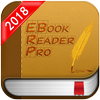Supports most e-book formats , both offline and online books.
advertisement
| Name | Ebook Reader Pro |
|---|---|
| Version | 1.8.0 |
| Update | Dec 29, 2017 |
| Size | 8 MB |
| Category | Books & Reference |
| Installs | 1M+ |
| Developer | GentleMan Dev Studio |
| Android OS | Android 4.0+ |
| Google Play ID | yong.reader.pdf.xps.viewer |
Ebook Reader Pro · Description
Download one of the best Android eBook Readers now! "EBook Reader Pro" is complete free, fast and highly customisable ebook reader for Android user.
Reading can make people a broader perspective . Reading is our essential part of everyday life .
This application can fully satisfy your needs , come to download it, will not let you down.
*** Main Features ***
- Support for most popular e-book format, automatic scanning books and added to the library .
For example : DjVU, PDF, XPS (OpenXPS), FictionBook (fb2 and fb2.zip), Comics Book formats (cbz), EPUB and RTF.
- Have 3 beautiful bookshelf view
Use bookshelf view to manage the local library, very convenient and beautiful
- Supported OPDS protocol
Collaboration with electronic publication sites and access to online ebook catalogs is allowed by the supported OPDS protocol.
- Supports night-time reading.
By setting background and font colors to protect your glasses
- The powerful Full-text search function
Allows you to quickly navigate to the key statement
- Support the outline view , easy to understand the structure of the book
- Customizable page view
Three page view options : scroll up and down , horizontal scrolling , a single page
- Flip action can be set
You can click on the screen, or slide the screen to turn the page, you can also use the volume keys to turn pages
- You can choose a variety of flip effect
Support curl animation (analog Book flip effect), slide animation, shift animation, and you can set the speed of the page
- Convenient electronic bookmarks
- You can set the screen orientation
Facilitate the reading habits of different screen orientation
- Quick navigation to read the page
You can flip to any page you want to see
- Fully-customizable reading experience
Adjust font size, font and background colors, margin, alignment, line spacing as well as brightness to best suit your preference.
- Custom binding function keys
For example : The volume keys to turn pages
- You can set reading interface touch action
For example : Click the lower left corner of the area to add bookmarks
There are many features require you discover in the course .
Disclaimer:
This app is base on document-viewer code, and licensed under the GNU General Public License.
Document-viewer code: https://github.com/dschuermann/document-viewer
GNU General Public License: http://www.gnu.org/licenses/
Reading can make people a broader perspective . Reading is our essential part of everyday life .
This application can fully satisfy your needs , come to download it, will not let you down.
*** Main Features ***
- Support for most popular e-book format, automatic scanning books and added to the library .
For example : DjVU, PDF, XPS (OpenXPS), FictionBook (fb2 and fb2.zip), Comics Book formats (cbz), EPUB and RTF.
- Have 3 beautiful bookshelf view
Use bookshelf view to manage the local library, very convenient and beautiful
- Supported OPDS protocol
Collaboration with electronic publication sites and access to online ebook catalogs is allowed by the supported OPDS protocol.
- Supports night-time reading.
By setting background and font colors to protect your glasses
- The powerful Full-text search function
Allows you to quickly navigate to the key statement
- Support the outline view , easy to understand the structure of the book
- Customizable page view
Three page view options : scroll up and down , horizontal scrolling , a single page
- Flip action can be set
You can click on the screen, or slide the screen to turn the page, you can also use the volume keys to turn pages
- You can choose a variety of flip effect
Support curl animation (analog Book flip effect), slide animation, shift animation, and you can set the speed of the page
- Convenient electronic bookmarks
- You can set the screen orientation
Facilitate the reading habits of different screen orientation
- Quick navigation to read the page
You can flip to any page you want to see
- Fully-customizable reading experience
Adjust font size, font and background colors, margin, alignment, line spacing as well as brightness to best suit your preference.
- Custom binding function keys
For example : The volume keys to turn pages
- You can set reading interface touch action
For example : Click the lower left corner of the area to add bookmarks
There are many features require you discover in the course .
Disclaimer:
This app is base on document-viewer code, and licensed under the GNU General Public License.
Document-viewer code: https://github.com/dschuermann/document-viewer
GNU General Public License: http://www.gnu.org/licenses/