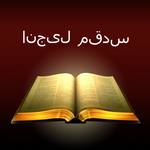
Urdu Bible has got all chapter of all Testament. Read app offline.
advertisement
| 名前 | Urdu Holy Bible: انجیل مقدس |
|---|---|
| バージョン | 2.0 |
| アップデート | 2025年03月05日 |
| サイズ | 35 MB |
| カテゴリー | 書籍&参考書 |
| インストール | 10千+ |
| 開発元 | nSource Lab |
| Android OS | Android 7.0+ |
| Google Play ID | by.nsource.prj_bible_urdu |
Urdu Holy Bible: انجیل مقدس · 説明
Urdu Holy Bible (انجیل مقدس) has got all chapter of Old Testament and New Testament.
(اردو زبان میں بائبل کے پرانے عہد نامے اور نئے عہد نامے کی تمام تنظیمات کو مل گئی ہے)
The Bible was first published in the Urdu language in 1843, though the New Testament was published by Benjamin Shultze of the Danish Mission in 1745. Robert Cotton Mather printed new editions at Mirzapur in 1870.
Benefits of application:
- The application works without an internet connection (free offline);
- Ability to search;
- Ability to increase / decrease the font;
- Ability to create an unlimited number of tabs to a particular verse, one of the books;
- If you are interested in the allocation of poems you can copy or send a message;
- Ability to scroll through the volume buttons.
Our team is not in place, and aims to expand its functional applications.
User guide:
Each menu item is a separate book, and each separate page in one of the books is the head.
Place the cursor instead of the chapter number and enter the chapter number. Thus, you will not have to scroll all the chapters, selecting interesting.
(اردو زبان میں بائبل کے پرانے عہد نامے اور نئے عہد نامے کی تمام تنظیمات کو مل گئی ہے)
The Bible was first published in the Urdu language in 1843, though the New Testament was published by Benjamin Shultze of the Danish Mission in 1745. Robert Cotton Mather printed new editions at Mirzapur in 1870.
Benefits of application:
- The application works without an internet connection (free offline);
- Ability to search;
- Ability to increase / decrease the font;
- Ability to create an unlimited number of tabs to a particular verse, one of the books;
- If you are interested in the allocation of poems you can copy or send a message;
- Ability to scroll through the volume buttons.
Our team is not in place, and aims to expand its functional applications.
User guide:
Each menu item is a separate book, and each separate page in one of the books is the head.
Place the cursor instead of the chapter number and enter the chapter number. Thus, you will not have to scroll all the chapters, selecting interesting.

















